Parquet Viewer
Status: Waiting for file upload...
Tool Overview
The Parquet Reader tool is designed to provide a detailed analysis of Parquet files, offering insights into their contents and structure. Here's a breakdown of the key information displayed when a Parquet file is selected:
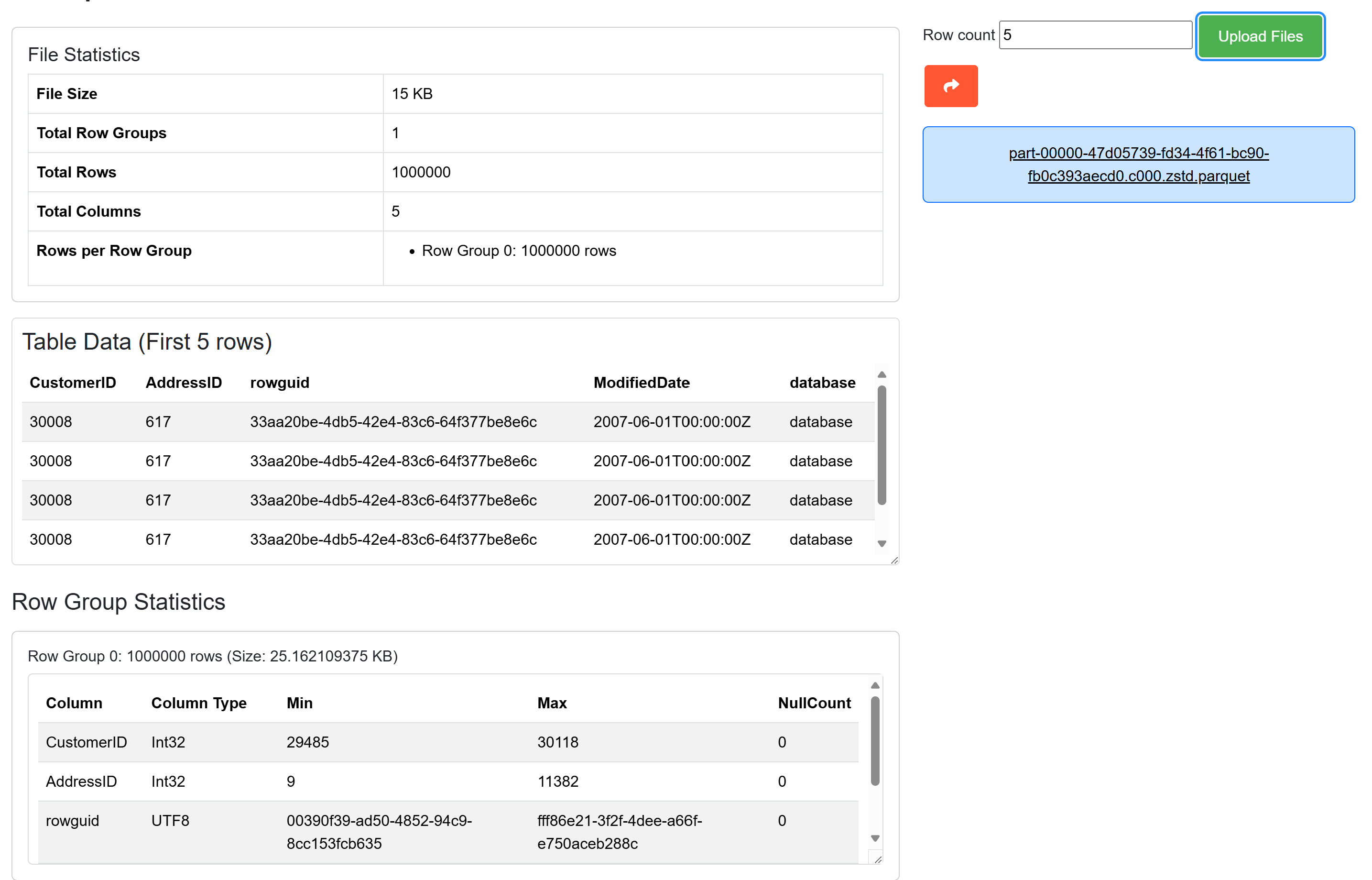
File Statistics
The application displays the file size, the total number of row groups, the total number of rows, the total number of columns, and the number of rows in each row group. These statistics give users a quick summary of the file's overall structure and the distribution of data.
Table Data Preview
A preview of the first few rows of the table data is shown, offering insights into the types of columns present and sample data for each column. This preview helps users get an initial understanding of the data's format and content.
Row Group Statistics
The application provides detailed statistics for each row group. This includes the name and type of each column, the minimum and maximum values, and the number of null values in each column. These statistics allow users to evaluate the data distribution within each column and detect any anomalies or patterns.
Summary
Overall, the Parquet Reader tool provides a comprehensive view of the Parquet file, making it easier for users to assess the contents, quality, and structure of the data. This detailed analysis is crucial for efficient data processing and informed decision-making.